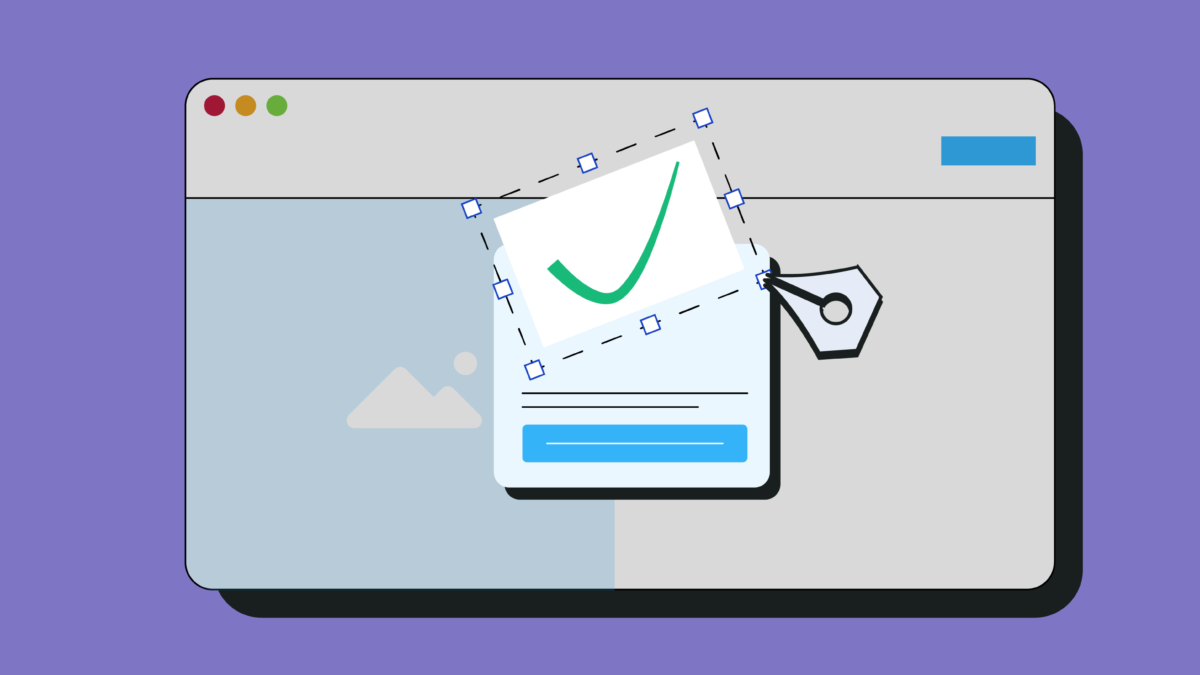Website pop-ups can grab your audience’s attention and encourage them to take any action you want. They are a great way to increase email list subscribers, page views, and product sales. They can also help you rank higher in search engine results. However, some people find website popups annoying and distracting. Whether you are using popups to collect email addresses or to redirect users to a different page, they should be well designed and offer value to your audience. If you follow these best practices, you can create popups that are useful to your visitors without annoying them.
In 2016 Google cracked down on interstitials, which means that websites with these types of popups had to get rid of them or risk falling in rankings. While that left a sour taste in the mouth of some marketers, popups are still an effective marketing tool that you can use to achieve your goals. Pop-ups are a form of interruptive marketing, so they should be used sparingly and only when it makes sense for your business. In this article, we’ll explore the different uses of pop-ups and some examples of companies using them effectively.
Despite their reputation for being intrusive, website popups can be incredibly effective at capturing leads and increasing conversion rates. They are easy to navigate and can be targeted to specific users. They can also be easily closed by users who don’t want to interact with them. But if you’re not careful, they can become a nuisance for your visitors and derail their experience on your site.
For example, if someone is about to abandon your website without purchasing or subscribing, a popup can prompt them with an incentive like a discount code or free shipping offer. This is known as the Zeigarnik effect and can be a powerful tool to increase conversions and decrease cart abandonment. Similarly, a timed popup can encourage a visitor to act before a certain deadline, such as a sale ending soon or an event registration deadline.
Another way to use website popups is to trigger them when a user has viewed a particular page or section of your site. This is known as a “last-viewed” popup and can be triggered by clicking or scrolling through your website.
The main goal of a last-viewed popup is to remind users that your site has more content than just what’s visible on the current page. It can be used to promote related blog posts or products, for instance, or it can simply provide more information about your company and the services you offer.
Another use for website popups is to drive traffic to your affiliate product pages. These can be simple popups that simply display a link and image to the relevant affiliate landing page, or they can include a call-to-action that prompts visitors to click through for more information. This is a great strategy for generating affiliate sales and can significantly boost your revenue.